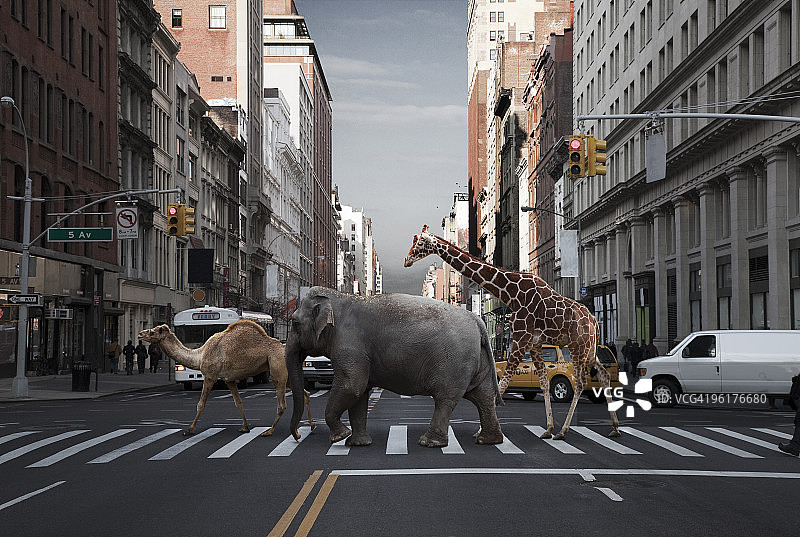【转载】GitHub 修改他人的 pull request 并提交 commit
该文档完全参考 DSRBLOG 的 GitHub 修改他人的 pull request 并提交 commit 一文,本文只是记录笔者操作过程,如有需要,请参考原文。
命令行记录maohaohao 此处为 “他人”
git init # 初始化一个 git 仓库
git remote add maohaohao git@github.com:maohaohao/MCfun.git # 添加 pull request 提出者的仓库至本地
git remote -v # 查看其远程仓库
git fetch maohaohao # 同步远程仓库内容,此时才是实际下载东西到本地
git checkout -b maohaohao-playthis maohaohao/playthis # 切换到对方发起 pr 的来源分支,并将其建立在本地分支 maohaohao-playthis 上
修改具体文件,git add, git commit
g ...
【废稿】基于 Docker 容器于 Ubuntu (v22.04) 自动编译支持第 4,5 阶泛函导数的 PySCF (v2.5.0)
在 Docker 容器自动编译支持第 4,5 阶泛函导数的 PySCF—-回忆的车轮往往选择多停留在笔者曾经推不动车的地方。Install PySCF with the forth and the fifth order derivatives of xc (exchange-correlation) functionals using docker containers without network.
在上一篇已经浅介绍过 Docker 容器的使用以及 Ubuntu 的基本配置,但是上一篇编译支持第 4,5 阶泛函导数的 PySCF 流程较长,且比较复杂,在本文档中,将介绍一种少花功夫的编译方法。
切换至编译目录:cd /usr/local/lib/python3.10/dist-packagesinstall PySCF 需要的第三方 tools(numpy, scipy, cmake, h5py, blas:pip install numpy
pip install scipy
pip install camke
pip ins ...
基于 Docker 容器于 Ubuntu (v22.04) 手动编译支持第 4,5 阶泛函导数的 PySCF (v2.5.0)
在 Docker 容器手动编译支持第 4,5 阶泛函导数的 PySCF。Install PySCF with the forth and the fifth order derivatives of xc (exchange-correlation) functionals using docker containers without network.
Docker 容器准备关于 Linux 系统下 Docker 的下载和安装,本文不做介绍,仅在下文介绍简单的使用命令,同时介绍 docker 拉取 Ubuntu 22.04 后的基本配置。
Docker 基本使用命令
docker images : 查看当前 user 已经拉取的镜像 (images),如下图
docker ps -a : 查看当前 user 已经创建的 docker containers,如下图
docker run -it -d –name {xxx} ubuntu:22.04 /bin/bash : 基于 image ubuntu:22.04 新建名为 “xxx” 的 container, ...
【转载】基于 Hexo 框架的 Github 个人主页搭建教程
转载基于 Hexo&Github 搭建个人主页的搭建教程,并夹带博客测试,主要测试内容包括基本排版和文字、链接、图片、公式的呈现。
基于 Hexo 框架的 Github 个人主页搭建教程【转载】2023年夏天看到办公室两位同学建立了个人主页,本着“小孩我也要”的想法,也打算建立自己的个人主页,于是向其中一位同学取经,从他的个人主页上找到了详尽的流程,前后共两篇,其中前篇是基于 Hexo 框架和 Github 搭建个人主页,后篇是使用 Materials 主题装修和装饰个人主页,如果有想要参考的小伙伴,点上述链接即可。本人主页使用的主题是 Butterfly,原因是未能成功使用 Materials(不论是 1.5.2 还是 1.5.6 版本),略显尴尬,主要表现为无法成功执行 “hexo g” 命令。
测试(与搭建个人主页无关)插图测试博客配图是出自笔者追了很多年的动画《画江湖——不良人》,六季已经见证了老李的爱恨情仇,所以下面并不会放他的图片——女帝来了!
横版图片
竖版图片(注:当前使用的插图方式并不能控制图片大小,不过也挺好,嘿嘿!)
公式测试博客公式主要服务于未来可能分享 ...
Hello World
Welcome to Hexo! This is your very first post. Check documentation for more info. If you get any problems when using Hexo, you can find the answer in troubleshooting or you can ask me on GitHub.
Quick StartCreate a new post1$ hexo new "My New Post"
More info: Writing
Run server1$ hexo server
More info: Server
Generate static files1$ hexo generate
More info: Generating
Deploy to remote sites1$ hexo deploy
More info: Deployment